To style an element click in it and go to the ‘Styles’ tab
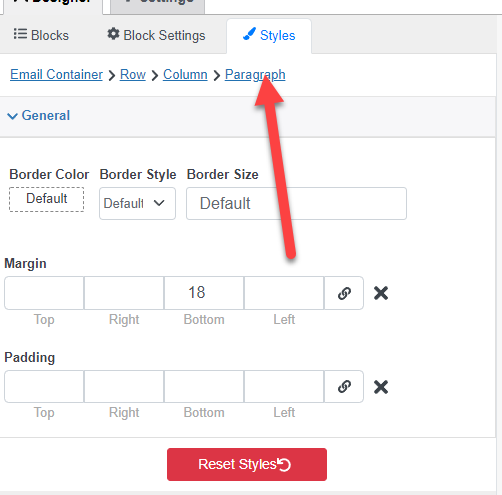
In there you will be able to style each element, depending on the element selected you will see different style options here, for example a column would let you style the padding, backgorund color etc while a text field would let you change the font size and text color.
Alternatively if you have experience with css you can go to settings/styles to alter the css directly
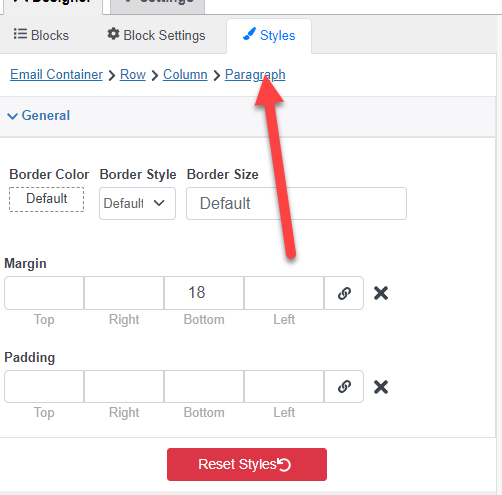
7
MAY
2022
MAY
2022

About the Author:
Im programmer working for an international company. I have programmed since i was 12 and i have done it professionally for 6 years. Programming for a company is fun and i have learned a lot of things but i have always been interested in running my own business so i decided to give it a shot doing what i do best, programming stuffs.